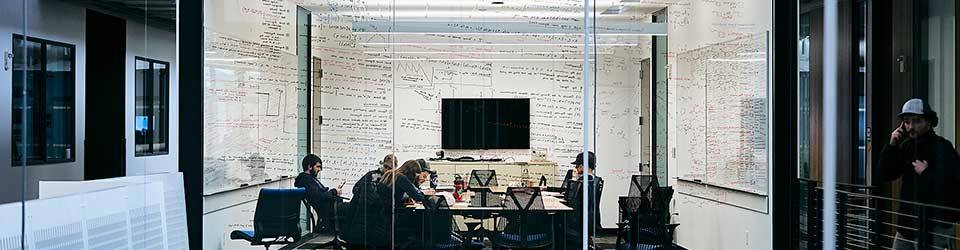Laptop-Only Classrooms
For immediate assistance with classroom technology, dial (406) 994-7266. Other ways to contact us.
What’s in a laptop-only room?
- An HDMI laptop connection and control panel
- One or more displays, such as a projector or television
- A Sharelink to cast from devices to displays
- A camera, microphone, and speakers
What can you do in a laptop-only room?
Laptop-only rooms do not have a smart podium with a PC or a document camera. Instead, you connect your laptop to the display(s) using an HDMI laptop connection.
Who should use laptop-only rooms?
Laptop-only rooms work for instructors who lecture using only their laptops and do not use tools like iClickers or a document camera. They also work for instructors who want a meeting space with the option of videoconferencing.
Laptop-only classrooms
| Building | Room # | Videoconference enabled? | Casting Enabled? |
|---|---|---|---|
| Norm Asbjornson | 321 | Yes | Yes |
| Norm Asbjornson | 325 | Yes | Yes |
| Norm Asbjornson | 329 | Yes | Yes |
| Norm Asbjornson | 331 | Yes | Yes |
| Linfield | 109A | No | No |
| Plant Growth Center | 212 | No | Yes |