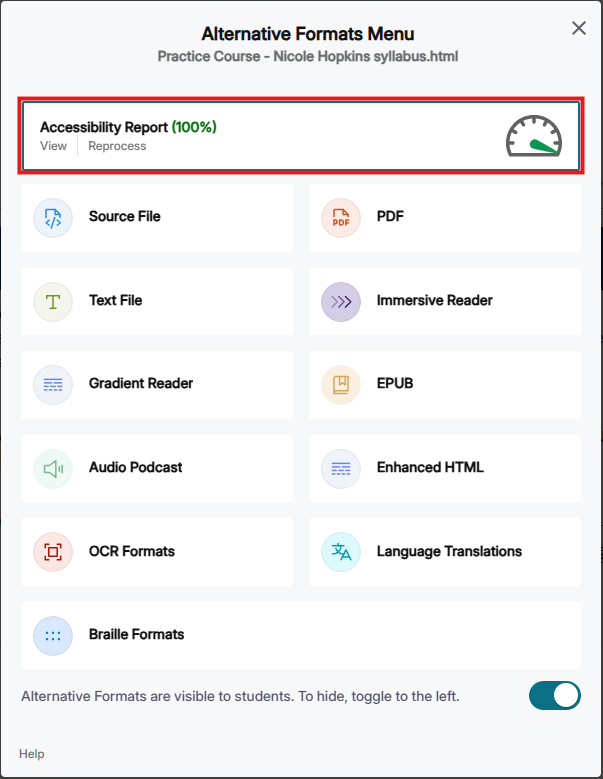Reprocessing Canvas Pages
Reprocessing Canvas Pages with YuJa Panorama
If YuJa is showing an older version of a Canvas page (for example: a placeholder syllabus page instead of the updated syllabus) in the Accessibility Report and the Alternative Formats menu, follow these steps:
1. Exit the Alternative Formats menu and click the Edit button on the Canvas page
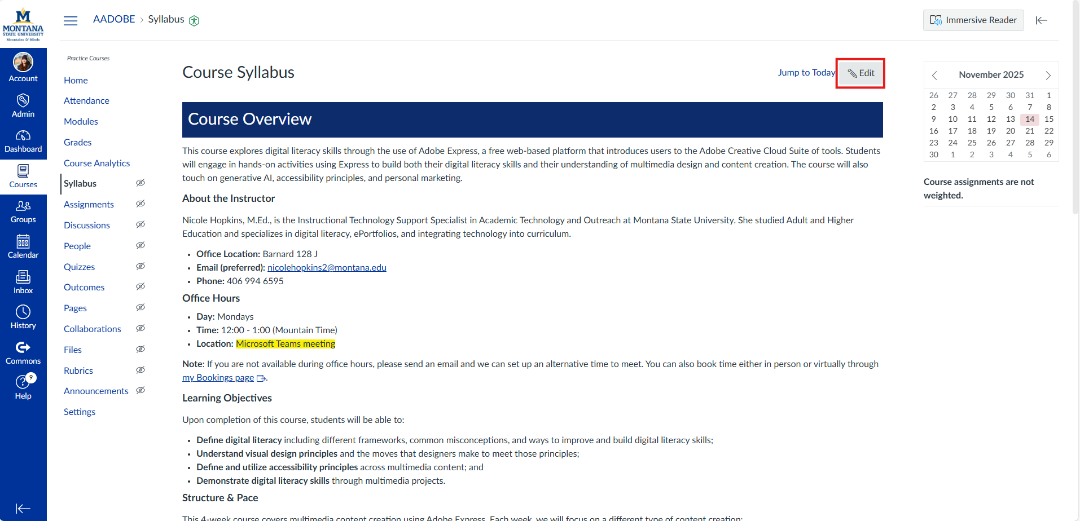
2. In the rich content editor, add and then delete a space anywhere within your content.
3. Save the changes by clicking the Save or Update Syllabus button.
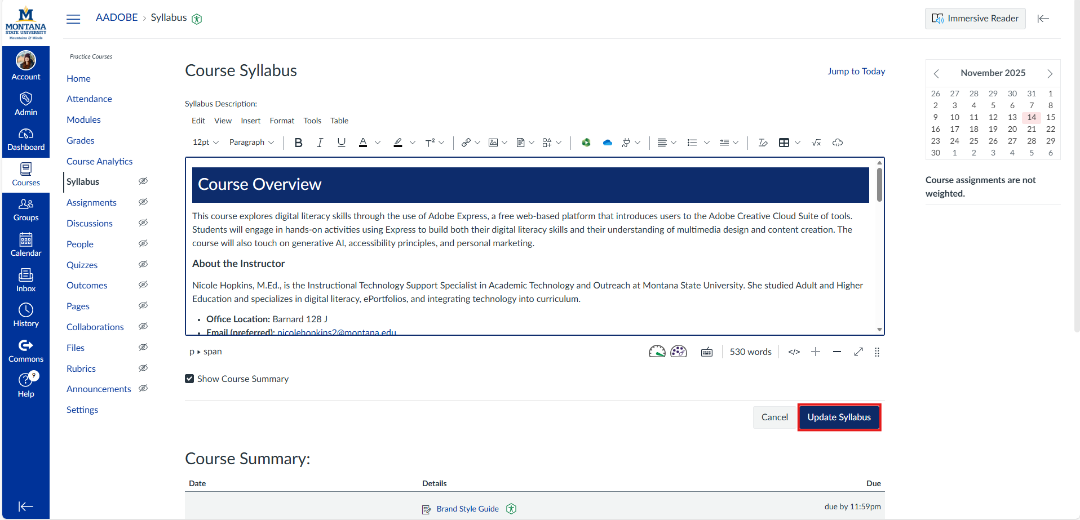
This will prompt YuJa to reprocess your page. Check the Accessibility Report to ensure that it reflects your latest version.