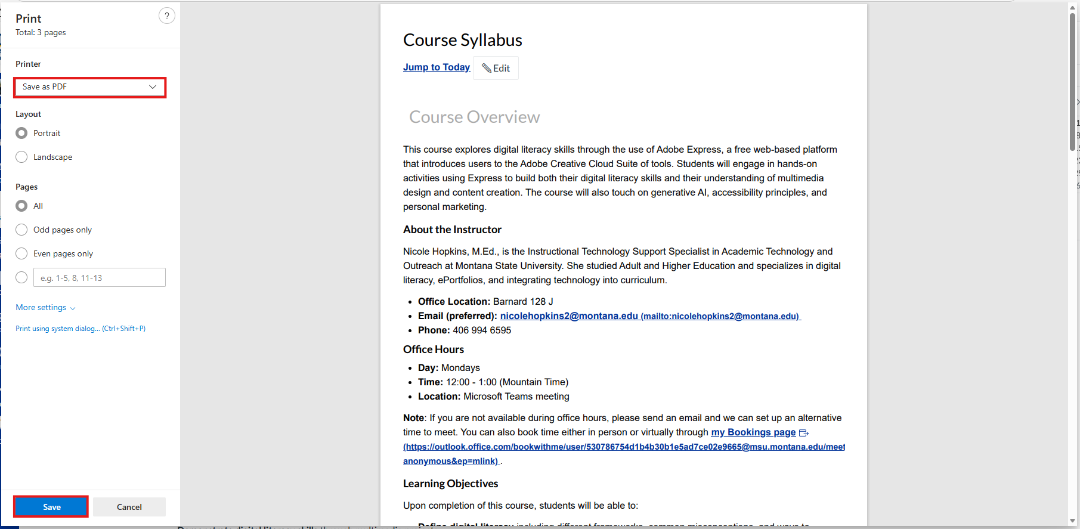Downloading Canvas Pages as PDFs
Download Canvas Pages as PDFs with YuJa Panorama
If you need to download a Canvas page as a PDF, you can use YuJa Panorama’s Alternative Formats menu. See the Alternative Download Method if YuJa is not working.
1. Click on the accessibility icon next to the page’s name. This will pull up Panorama’s Alternative Formats menu.
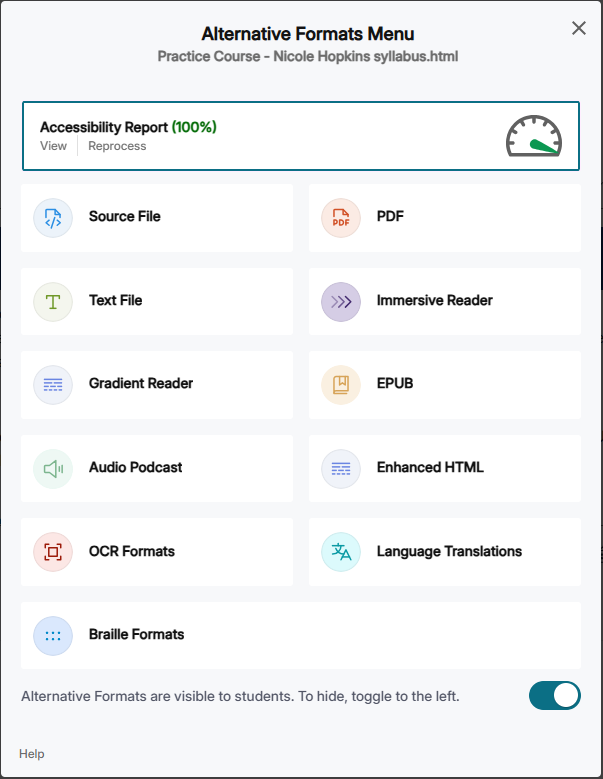
2. Hover over the PDF option and click Generate.
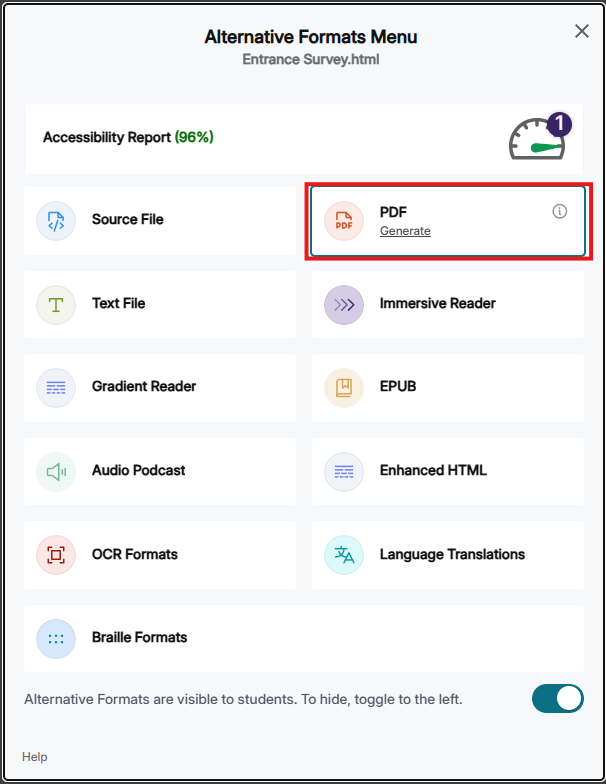
- Once the PDF has been created, you can View, Download, or Reprocess it.
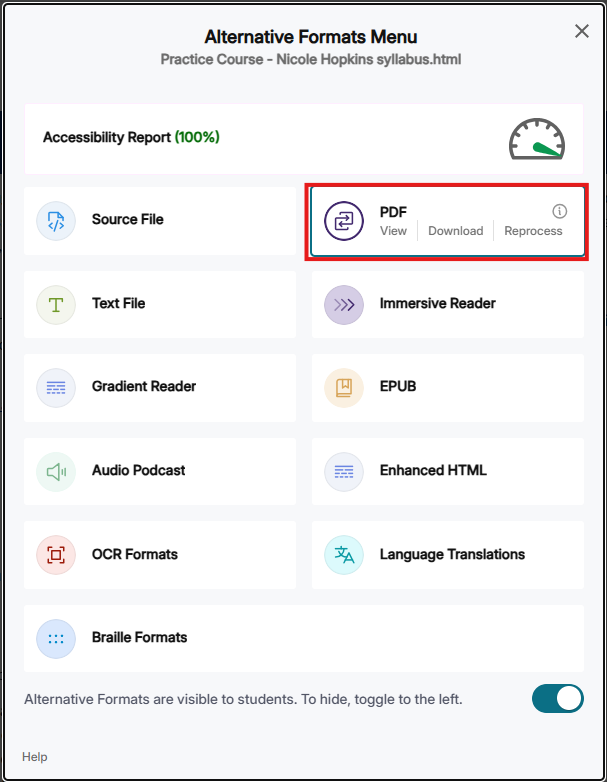
Alternative Download Method
If the PDF output of the Alternative Formats menu is not sufficient, you can save the page as a PDF through the print menu.
- Navigate to the Canvas page you want to download, and press the Ctrl and P keys on your keyboard at the same time. This will bring up the printing menu.
- From the available device dropdown, choose Save as PDF and click Save. This will save a PDF of the page onto your device.