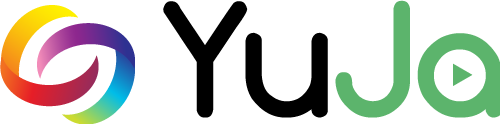YuJa Panorama
What is YuJa Panorama?
YuJa Panorama is a tool designed to improve the accessibility of your course content. It is integrated directly into the Canvas LMS.
YuJa Panorama provides enhanced captioning, transcription, and accessibility features for videos and other multimedia content, ensuring that all students -- including those with disabilities -- can fully engage with your materials.
Panorama makes it easier to meet accessibility standards and support a more inclusive learning environment in Canvas.
Learn more about YuJa Panorama.
YuJa Help & Support
Guides
- Getting Started with Panorama for Instructors in Canvas
- Overview of Accessibility Features
- Resolving WCAG 2.1 Accessibility Issues
Videos
- Panorama Overview 1: Alternative Formats & Accessibility Reports (2:56)
- Panorama Overview 2: The LTI App Website Accessibility Tool (3:13)
- The Accessibility Design Tool (0:56)
- How to Filter Issues by Severity (0:40)
Walkthroughs
- Reprocessing Canvas Pages with YuJa
- Creating Accessible PDFs with Adobe Acrobat
- PDF Download Options for Canvas Pages
Tutorials
These short tutorial walk through YuJa Panorama within the Canvas LMS.
YuJa Panorama Basics
How to Fix: PDF Is Scanned
How to Fix: PDF Is Untagged
Support
If you need YuJa support or have questions, please contact Nicole Hopkins, Instructional Technology Support Specialist, Academic Technology and Outreach:
128 Barnard Hall
406-994-6595
nicolehopkins2@montana.edu
You can also submit a support ticket directly to YuJa.