Getting Started
Log in
- In the Google Chrome browser, navigate to https://montana.hosted.panopto.com.
- Ensure that the dropdown menu says MSU NetID and click Sign in.

- On the MSU login page, enter your NetID and Password and click Login.
Create Content
Share Content in Canvas
Embed a video
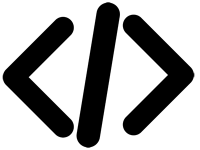
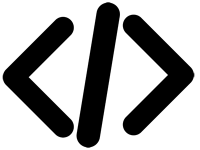
A basic way to embed a video in Canvas. Embed a video.
Use the External Learning Tool (ELT)
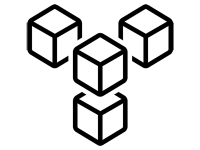
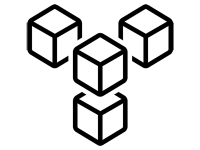
Recommended if you plan on recording and posting each of your classroom lectures. Use the external learning tool.
Other Ways to Share Content
Record Classroom Lectures
Create Video Assignments
How to create a video assignment in Canvas
