On-Demand Canvas Resources
Below is a list of recommended on-demand resources created by Canvas and the Academic Technology and Outreach department. While certain resources are available via a direct link, others are housed within the Canvas Training Portal, which is accessible after logging into your Canvas account.
Recorded Training by MSU
Couldn't attend the live training? These shorter recordings cover the key points without the extra detail, making it easy to fit into your schedule and revisit anytime.
Accessing the Canvas Training Portal
Watch the video below to learn how to navigate the Training Portal.
For detailed steps, visit our full tutorial for How to use the training portal.
Canvas Pathways
Pathways are collections of resources, tutorials, and activities curated to improve your proficiency in Canvas. They are available within the Canvas Training Portal. While there are many Pathways available, MSU recommends the following two options:
First Day ReadyBecome “First Day Ready” by understanding all the essential features of Canvas. Includes:
|
Course Design and AccessibilityUtilize best practices in course design and evaluation by examining how to engage all learners. Includes:
|
Canvas Tutorials
Please use the Canvas instructor guides or the instructor training videos to see the full list of Canvas tutorials for instructors.
The Essentials: Basic to Advanced Tutorials
Use the links below to learn about the most common features in Canvas.
Bonus Features: Additional Tutorials
- Canvas Commons: MSU has created three templates for your courses. Visit our tutorial, How to Import from Canvas Commons, to learn more about the options and how to access each one.
- Canvas Teacher App: Canvas Teacher is a mobile app that allows teachers to facilitate their courses on the go, both inside and outside the classroom. Visit our tutorial What is the Canvas Teacher app to learn more about the application and how to use it to support your learners.
Growing with Canvas Course
"Growing With Canvas" is a course showcasing essential learning management system features. You can access the course from your Canvas Dashboard.
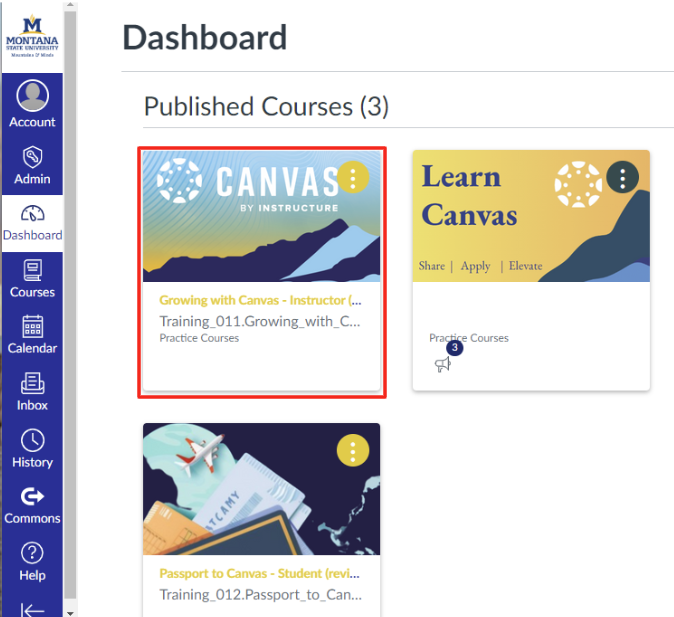
Growing with Canvas has five comprehensive modules covering all aspects of using Canvas. You can work through them in order or jump around to areas of interest. You can take the final quiz to demonstrate all you've learned upon completion.

