Getting Started for Learners
 Canvas courses from Banner
Canvas courses from Banner
All courses that exist in Banner each semester are automatically provisioned or created in Canvas. Users who are registered for a course and log in to Canvas will find their course offering if the course has been activated by the instructor.
NOTE: Learners will not see a course in Canvas until an instructor publishes it.
Find Your Course in the Canvas Learning Environment
- Go to Canvas Log In Page
- Log in with your NetID and NetID password.
- Once logged in, your Dashboard will show courses you’re currently enrolled in.
- When you login you should see a course called Passport to Canvas. This course will give you several resources that can answer your questions and help you use Canvas successfully.
- If you don’t see your course, proceed to the next step.
-
View All Courses
- Click "Courses" in the left-hand global navigation menu.
- Select "All Courses" at the top of the pop out window.
- This page displays all courses you’re enrolled in, including:
- Current courses (active and available courses).
- Future courses (courses that haven’t started yet).
- Past courses (completed courses).
-
Favorite Your Courses to Show On Your Dashboard
- If you find your course under All Courses, but it’s not on your Dashboard, click the ⭐ (star) icon next to it.
- Starred courses will appear on your Dashboard for easy access.
-
Still Can’t Find Your Course?
- Check your enrollment: Ensure you are officially enrolled in the course by verifying through MyInfo.
- Ask your instructor: If you believe you should have access but don’t see the course, contact your instructor to confirm that it has been published.
- Contact support: If you still can’t locate your course, reach out to Canvas@montana.edu.
The Student Experience Video
Learn how to navigate Canvas.
Basics of Canvas
Course Basics
Canvas Student Guides
The guides available in the Instructure Community offer straightforward yet thorough instructions for all Instructure software products.
The Instructure Community Team creates, organizes, and maintains the Instructure Guides.
- Canvas "Getting Started"
- Student Guides
- Video Guides for Students (these will be built into the student guides Dec. 2025)
Passport to Canvas
Passport to Canvas is a self-paced resource that helps you learn how to navigate and use Canvas effectively. It covers everything from submitting assignments and checking grades to managing notifications and communicating with instructors. You can move through the content in any order and focus on the topics most relevant to you.
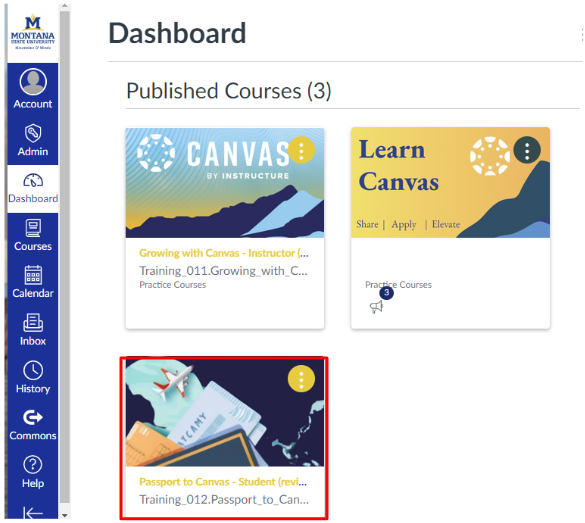
This will be a published course that you are enrolled in to utilize as a training resource throughout your time in Canvas. If you would like to remove it from your dashboard, you can use this tutorial "Removing a course from my dashboard" to unfavorite it.
Questions
Please email canvas@montana.edu or call 406-994-3255.
